MobileCrunch |  |
- Quick Review: Kogeto Dot Panoramic iPhone 4/4S Add-On
- People Now Watch Videos Nearly 30 Percent Longer On Tablets Than Desktops
- Practice Fusion, #1 in EMR With 25M Electronic Medical Records, Debuts iPad App
- Why Mobile Flash Died: An Adobe Employee Speaks Out
- iFixit Tears Apart The Droid RAZR, Reveals Incredible Innards
- Atari’s Classic Asteroids Franchise Finds New Life On iOS
- Fly Or Die: Can Batch Find Its Own Path Among The Photo Apps?
- KinderTown Launches Educational App Store For Parents
- Unlocked iPhone 4Ss Are Available Now, But They’ll Cost You
- Amazon’s $111.11 Droid RAZR Deal Makes My Wallet Happy
| Quick Review: Kogeto Dot Panoramic iPhone 4/4S Add-On Posted: 12 Nov 2011 05:00 AM PST  The Kogeto Dot isn’t necessarily new. We spotted it back at TechCrunch Disrupt New York and found it to be quite the fun little iPhone accessory, but back then it was merely a prototype. Today, we’ve gotten our hands on the real deal and I have to say, I’ve had a pretty good time playing around with this little guy. Along with the accessory itself, you’ll also need the Looker iPhone app to shoot, de-warp and upload your videos. You see, since Dot shoots in panoramic mode, the video looks kind of like a swirling black hole until you de-warp it. Processing the video into something watchable only takes a couple minutes tops. The Good: Let me start out by saying that I’m usually not a huge fan of phone accessories. Past a case (which is necessary), I’ve always felt that the cost and trouble of hooking up an accessory outweighs the final product. Dot proved me wrong. Snapping Dot in place couldn’t have been easier, and getting started shooting video took literally less than a minute. That included downloading the Looker app, which uploads to Facebook, Twitter, and Kogeto.com. As you can see from the pictures, Dot is not to be used as an iPhone case. Anyone who does so will sorely regret it. That said, it fits snugly and securely without being a B-word to pop on and off. The clips on the side snap on super easily, and removal is just as simple. But even after such a breezy setup, my skepticism wasn’t gone. My complaining then turned to the quality of the video itself. “It can’t be that great,” I thought. “And watching the video will probably make me nauseous with all that spinning.” Wrong again. In all honesty, I actually shot way more videos than I needed to to complete testing and get you kind folks a sample video. I was having fun, and each video I shot was even more fun than the last to view later. As I mentioned in my video, this could actually be used for more than fun. Personally, I’d have loved to use it as a way to record interviews, letting me look at myself and the interviewee while still hearing audio. The only issue is that Dot has a 3-minute maximum for videos, so it’d have to be a quickie interview to get it done. Luckily, the Looker app is due for a pretty significant update, which will include nixing that 3-minute max. I see anyone who travels a lot falling in love with this product, as you really won’t miss a thing shooting with Dot. In fact, anyone who enjoys mobile video or has an ounce of creativity can probably get a lot out of Dot, and it’s one phone accessory I’d actually recommend. The Bad: There are a few drawbacks to Kogeto’s Dot, though many should be squashed with the forthcoming update (which I’ll go into more detail on later). For one, it’s a bit awkward to hold while shooting. Since Dot shoots in 360 degrees, you have to hold the phone face down to record. You also have to remove your case to snap on Dot, meaning your holding your phone uncomfortably, away from your body, unprotected. To me, that’s a recipe for disaster so no drunk videos with Dot, OK? Past that, you need to make sure your hand is flat while shooting, rather than curving your fingers up over the sides of the phone. Again, this leaves your phone even more unprotected, but the trade-off is keeping your fingertips out of the video. As you can see in my sample, I didn’t follow my own rules. As far as video quality is concerned, I was pleasantly surprised. Obviously, DotSpots (videos shot with Dot) won’t be as high quality as the 1080p video your 4S shoots on its own. There’s a slab of plastic in the way for goodness sakes. But, all in all it’s just fine. Audio, however, is kind of a mess. In every video I shot there was a pretty serious audio lag, which is just annoying. If you’re doing something more serious with Dot, rather than just shooting a fun little video to share with friends, the Looker app offers different video quality settings, including a smoother and fps settings. Video may take longer to process and upload with better settings, but you win some and you lose some. The Update: When all’s said and done, yes, the Kogeto Dot has been found wanting in a couple areas. But I got the chance to speak with Kogeto CEO Jeff Glasse who told me that the upcoming update will help fill in those missing pieces. Depending on how quickly Apple approves the update, this is what you’ll be seeing in the next couple weeks: real-time de-warping of video, location services integration, trimming controls, no more 3-minute limit, and possibly the ability to use the volume buttons as stop/start record buttons. I say possibly because Apple is throwing a bit of a fit over that last one. Apparently, Apple’s developer terms state that only iOS’s official camera control can employ the volume buttons, but Dot uses its own custom control. The argument is that if game developers start implementing that functionality, it will confuse users who want to simply turn up the volume. It seems a bit unfair, to be honest, especially since Looker is a camera app and not a game. Perhaps there should be an amendment to that particular clause allowing camera-based applications to join in on the volume button fun, whether they use iOS 5′s camera control or not. The Bottom Line My favorite thing about the Kogeto Dot is that it changed my mind about phone accessories. I see this actually being something people use regularly, rather than a fun-for-a-few-minutes type of deal. It’s lightweight, portable, and adds a whole new layer of creativity to what once was a basic camera on your phone. The Kogeto Dot retails for $79.99 and is available on November 15 at select Apple stores, Apple.com, or at Kogeto.com. The Looker app is free to download from the ">Apple App Store. |
| People Now Watch Videos Nearly 30 Percent Longer On Tablets Than Desktops Posted: 12 Nov 2011 12:29 AM PST  It may come as no surprise, but Americans are watching more and more online video. In fact, they’re practically jonesin’ for it. According to comScore’s numbers, 182 million Americans watched online video content in September (for an average of 19.5 hours per viewer), while the U.S. video audience tallied a total of 39.8 billion video views. But what may be a bit more surprising is the extent to which people are now watching their video on tablets. Ooyala, the provider of online video technology and services just released its first quarterly review, which you can find here. While the data is skewed slightly as it only takes into account those who actually watch online video, as comScore’s numbers show, at least in the U.S., there are more than a few watching online video. And Ooyala’s data set, too, is considerable, as the platform handles more than 1 billion analytics pings per day — revealing the global viewing behavior of 100 million monthly unique users. From Ooyala’s study comes a number of interesting interesting conclusions. First and foremost, tablets are seeing a significantly higher level of engagement in online video viewing, as tablet viewers watch longer than viewers of desktops or mobile devices. For each minute watched on a desktop, tablets recorded “1:17 in played content”, which works out to 28 percent longer than the desktop average. What’s more, tablet viewers are more than twice as likely to finish a video than desktoppers, as the completion rate for tablet viewers was double what it was for desktop viewing in the third quarter of this year — and is 30 percent higher than that of mobile devices. Of course, the high level of video engagement compared to desktops isn’t just limited to tablets, it seems it’s true of all mobile devices, too: In Ooyala’s words, “viewer engagement was generally higher on mobile devices than on desktops — even for long term videos”. Yup, mobile viewers completed three-quarters of a long-form video at a rate of 20 percent, compared to 18 percent for desktops. In terms of long-form videos, the study found that desktops and laptops are more likely to be used for short video clips, whereas videos that are 10 minutes or longer make up 30 percent of the hours watched on mobile devices, 42 percent on tablets, and nearly 75 percent on connected TV devices and game consoles. While desktops still make up the bulk of total video displays, plays, and number of hours watched, mobile devices, tablets, and connected TV devices are increasingly shaping (and changing) viewer behavior. For non-desktop video media, mobile devices owned the biggest share of total hours played, with 48 percent, while plays on tablets accounted for 45 percent. While connected TV devices lagged behind in most categories, as the industry is still in its nascency, Ooyala believes that these devices are closing in on the tipping point, as video plays on connected TVs tripled in Q3 alone. Of course, when it comes to video being watched on mobile devices and tablets, it’s all iOS and Android. Combined, Android and iOS devices make up 90 percent of the video hours for tablets and mobile devices. For tablets, unsurprisingly, iPad is king. iPads were responsible for 99.4 percent of displays, 97.7 percent of total plays, and 95.7 percent of total hours streamed. However, thanks to its growing lead in marketshare among mobile devices, Android is seeing an average conversion rate of 45 percent — one that’s considerably higher than that of iPhones at 22 percent. For tablets, Android devices were also higher at 47 percent compared to iPads at 13 percent. In terms of viewer engagement for tablet viewers, the percentages were close, but iPads grabbed the higher percentage of completion rates (at 38 percent compared to Android’s 36 percent). Also of note: As Erick reported back in August, Facebook had jumped into third place among the biggest video platforms, with an estimated 51.6 million people watching videos on Facebook in July. Facebook’s numbers have since dropped slightly, but the point remains: When it comes to display advertising and now video, Facebook is growing at a scary rate. To this point, Ooyala found that Facebook is across the board a more popular means of sharing video than its social media rival, Twitter. In the U.S., for every one video shared on Twitter, over eight are shared on Facebook. As to how much more popular Facebook was than Twitter as a video sharing platform — that varies widely depending on the region. In Japan, there’s a 1:1 ratio, whereas in Italy Facebook is 17 times more popular. In the end, Ooyala’s study seems to prove how it is becoming of increasing importance for content publishers to develop strategies for tablets. With viewers watching 28 percent longer per play on tablets compared to desktops, the publishers are now beginning to be guaranteed to have access their viewers’ eyeballs for a longer period of time. No doubt advertisers will be taking note of this. For a full dive into Ooyala’s study, download it out here. Excerpt image from Brassmusician |
| Practice Fusion, #1 in EMR With 25M Electronic Medical Records, Debuts iPad App Posted: 11 Nov 2011 03:08 PM PST  With great power comes great responsibility, and in few places is that more true than the healthtech industry. Practice Fusion is the leading provider of electronic medical records, now helping 130,000 doctors to track records for 25 million patients, CEO Ryan Howard told me today. That’s over 3x the EMRs hosted by Kaiser Permanente or the VA. Practice Fusion is free for doctors and patients. It monetizes through a marketplace for labs, pharmacies, and drug companies who pay for preferred placement in front of doctors who direct a staggering $40 billion in spend a year through the platform. Its new iPad app, debuted today at Practice Fusion’s annual conference, will let these doctors access records while out of the office. In addition to saving lives, the average doctor in California directs about $2.3 million a year in spend. Just imagine how much decision and recommendation power doctors have: “take this pill not that one”, “pick it up from this pharmacy”, “your test is being analyzed by this lab”. By next year, Howard tells me that figure will have grown well past the $60 billion a year spent through eBay. These medical service providers buy expensive banner ads in the Practice Fusion platform to ensure doctors choose them, and it’s making the company a lot of money. Practice Fusion’s doctor and record uptake rate is growing exponentially. It counted 70,000 clients in April when it raised a $23 million series B, and by September when it took $6 million more in funding it had 100,000 health care providers on board. Now Practice Fusion is at 130,000, and with each new doctor comes roughly 2,000 new patients who can access their own medical records from anywhere. Doctors can begin using the product in minutes, and can pay to have all their existing paper records scanned in over a few days. Practice Fusion’s competitors can take 6 months or longer to get doctors set up. Howard tells me “We’re effectively the Salesforce for doctors, and the Facebook for health.” He explains that through its APIs, Practice Fusion will become the hub for personal medical data from consumer devices and services such as FitBit and wireless weight scales. This includes 100Plus, the personalized health prediction platform Howard co-founded with funding from Peter Thiel and Founders Fund to let people see how healthy decisions can expand their lifespan. That hub could become another lucrative medical advertising magnet. More altruistically, Practice Fusion is working with Palantir and the CDC to power disease outbreak detection with its data. At its core, though, Practice Fusion’s goal is to make medical record access instant and efficient. That’s why it debuted an iPad app for doctors on the go, designed by Cooper, the firm headed by Alan Cooper, the father of Visual Basic. It securely provides access to records so if a doctor gets an after-hours call about a patient, they have all their necessary medical data at hand so they can make informed decisions. Prioritizing usability, doctors can see their day’s appointments and instantly dive into each patient’s chief complaint, allergies, problems, medications, family history, hospitalizations, and more. Doctors can record patient dictations of their symptoms, and combine their own assessment and treatment plan with pre-defined treatment plans for common ailments to minimize typing. They can also view lists of tasks, and receive push notifications of updates from their office. Practice Fusion’s team is changing healthcare, and Howard says doctors love them for it. With strong growth, client loyalty, expanding revenue streams, and an ambitious vision, Practice Fusion is on its way to making us all healthier, and its investors richer. |
| Why Mobile Flash Died: An Adobe Employee Speaks Out Posted: 11 Nov 2011 01:53 PM PST  Adobe’s mobile Flash efforts have recently gone the way of the western black rhino, and Principal Product Manager Mike Chambers isn’t too pleased with how the Adobe chose to break the news. In fact, he feels so strongly about it that he’s offered up his own clarifications on the matter. “Our goal was to be very clear about WHAT we were doing, but in doing so, we didn't pay enough attention to explaining WHY we were doing it,” he said on his blog today. Fair enough — the official Adobe announcement was pretty abrupt. So, now that everyone’s settled down a bit, why did Adobe really pull the plug? Well, for one thing, Adobe realized that Flash would never reach the same kind of ubiquity in the smartphone space that its enjoys on PCs. Adobe’s own statistics indicate that the company’s Flash Player is installed on a staggering 99% of all Internet-enabled PCs. Meanwhile, their smartphone penetration numbers were considerably less impressive. To absolutely no one’s surprise, the iPhone played a crucial role here. With Steve Jobs and company having fully turned their backs on Flash, further attempts by Adobe to push Flash onto other smartphones would mean that developers would have to craft online experiences for two opposing tribes. That’s where Adobe’s focus on HTML5 comes in. Mobile browsers have grown to be incredibly savvy in recent years, a far cry from the dumbed-down WAP views we previously had to deal with. Considering that most major mobile browsers pack support for HTML5, trying to shoehorn Flash into the mobile content mix is fighting an uphill battle. According to Chambers, “on mobile devices HTML5 provides a similar level of ubiquity that the Flash Player provides on the desktop. It is the best technology for creating and deploying rich content to the browser across mobile platforms.” There’s also the issue of how users consume content on their devices. Smartphone users have the concept of “apps” drilled into their heads before they can even take their phones home, so it’s no surprise that they’ll turn to their respective app stores if they want to play a game. I sincerely doubt that average customers knew (or cared) that their devices played well with Flash, save for a few highly specialized circumstances. Lastly, it was a simple matter of manpower. Adobe has been a fan of HTML5 for quite a while now, and it’s stronger position in the mobile space has become more and more apparent. Rather than devote time and energy to working on a platform that 1) needed to be tweaked for different OSs and hardware configurations and 2) would never be as widely-used as they would like, Adobe decided that those resources would be better spent furthering HTML5 development. So, there we have it. Mobile Flash died a quiet death, which is perhaps fitting because it never made much of a splash while it was alive. Here’s to Adobe moving on to bigger and better things. |
| iFixit Tears Apart The Droid RAZR, Reveals Incredible Innards Posted: 11 Nov 2011 11:32 AM PST  The Droid RAZR was only just released today, but silly things like release dates don’t mean anything to the folks at iFixit. In a strange departure from their usual process, they’ve taken a giant knife to Motorola’s latest and greatest to show us all exactly what’s lurking under the hood. Photos like this have limited appeal, I’m sure, but it’s a perfect opportunity to feast your eyes on a Qualcomm MDM6600 baseband chip or a Skyworks 77449 power amplifier module if you haven’t already. But seriously, if you thought the RAZR looked good on the outside, check out what Motorola had to do to cram all that good stuff inside. Regardless of how you may feel about the RAZR, iFixit’s teardown manages to illustrate how smart Motorola had to be with engineering and component placement. Also revealed in the teardown is the RAZR’s massive 1750 mAh battery. As expected, it’s incredibly thin, and it’s nearly as big the RAZR’s entire backplate. Strangely, that didn’t keep our review unit from being a little fussy when it came to power consumption. Now that I’ve met my daily quota for circuit board lust, you’ll have to excuse me: now I need to decide if I want to buy one of these things. |
| Atari’s Classic Asteroids Franchise Finds New Life On iOS Posted: 11 Nov 2011 10:29 AM PST 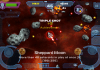 Instead of actually doing something productive this weekend (like getting a long overdue haircut), I may just lay around playing Atari’s new iOS-friendly take on the Asteroids franchise. It’s not easy to take a beloved classic and update it for modern audiences, but Atari managed to take Asteroids’ retro DNA and make it shine on the small screen with Asteroids Gunner. The main game is divided into 50 levels (or “waves,” as they’re referred to), with each becoming more frenetic and difficult than the last. There are two additional campaigns consisting of 50 levels each, and two extra ships to fly, but those require you to purchase some aptly-named “Space Bucks.” I’m personally not a fan of having to buy content that’s already in the game, but thankfully the basic Dart ship works just fine. Even with the most basic ship, the game manages to strike a fine balance between “challenging” and “madness-inducing,” thanks in large part to the simple controls. Asteroids has always been one of those games that plays better with a joystick (or even a keyboard), so the transition onto a touchscreen was a little jarring at first. Thankfully, Gunner uses the same simple dual-stick layout as seen in games like Geometry Wars — one thumb controls your ship’s movement, while the other controls where your ship fires. One big change comes to mind immediately, and it’s one that Asteroids purists may not take kindly to: the absence of inertia. Once your navigation finger leaves the screen, your movement stops completely. It makes the game easier to play, sure, but it feels sort of unnatural considering it’s a pretty major tweak to a decades-old formula. Gunner introduces some new tweaks to the Asteroids formula, like the ability to upgrade your ship. Blowing up certain asteroids reveal crystals that allow you to upgrade your weapons and armor, which is downright required for some of the later waves. In-game achievements also make an appearance, with over 200 waiting to be unlocked by unflinching perfectionists. All things considered, Atari did a commendable job with Asteroids Gunner. It’s a far cry from the Atari classic of yore, but the mix of old and new is balanced enough to make it a terribly efficient timewaster. Asteroids Gunner is available for free in the iOS App Store now. |
| Fly Or Die: Can Batch Find Its Own Path Among The Photo Apps? Posted: 11 Nov 2011 10:03 AM PST  Does the world need another photo-sharing app? That is the question John Biggs and I debate in this episode of Fly or Die (watch the video above). We take a look at one of the latest photo apps to hit iTunes, Batch, which launched ten days ago and is currently one of the Top 50 photo apps for the iPhone (currently at No. 48). The mobile app is a new product from DailyBooth, whose CEO Brian Pokorny joins us after we each give our verdicts on the app. Batch does one thing really well: it lets you group photos together from your iPhone into albums and share them with friends via the app itself, Facebook, Twitter, or email. (Here is a batch I took during the taping of the show). The nice thing about it is that you don’t have to keep on sending links to individual photos. With one link, you can share 10, 20, or 100 photos, and as you keep adding photos to a batch, the album updates automatically. Biggs thinks the batching feature will become part of Instagram at some point and, thus, you will no longer need Batch. But I disagree. If an app is well-made and fills a need, it can gain its own following no matter how crowded the field. Instagram could add albums, and it should, but that will never be Instagram’s core feature. Instagram is about sharing one great picture at a time. Batch is about capturing events and organizing the photos on your phone into discrete albums. The sharing model is also key to what makes Batch useful. When you sign on, it automatically matches you with all your Facebook friends already using the app so you can see their photo batches in your stream from the get-go. You can add a comment or thumbs up to any photo, and tag people in the batches you upload. Batches can be private, shared only to your friends in the app, or distributed more broadly to Facebook and Twitter. But you decide what to share on a batch-by-batch basis and who to share it with. In my mind, Batch is less like Instagram and more like a cross between Path and what Color was supposed to be. It isn’t quite as private as Path and has a simpler way to group photos than Color. Batch strikes a balance in between. Although I do have one feature request. Right now, only the person who creates a Batch can add photos. Other people should be able to add photos to a Batch with the permission of the person who created it—that would make it even more social. |
| KinderTown Launches Educational App Store For Parents Posted: 11 Nov 2011 08:00 AM PST 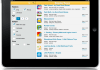 KinderTown is a newly launched app store for parents which offers a curated collection of kid-friendly applications. What makes the store unique is that it only includes apps which have been deemed to have “substantial educational value” for kids three to six years old. In order to evaluate the apps’ quality, each app is first reviewed by early childhood educators, then tested by parents and kids before admission. At launch, KinderTown’s app store is available as a universal app that works on the iPhone, iPad and iPod Touch. When you launch KinderTown, you can filter the app selections by platform (iPhone, iPad or Universal), recommended ages, subject matter (e.g., math, language, art, science, etc.) and price (free or paid). Apps that match your search filters appear on screen, and you can tap on them to see descriptions, screenshots and pricing information. A tap on the “get the app” button will then pop you over to the iTunes App Store to start the download. The KinderTown staff includes two former teachers responsible for the app reviews. Kay Welch specializes in early childhood education and has more than 20 years of experience teaching and writing curriculums for school districts. Carolina Nugent spent five years as a kindergarten teacher and received recognition for her integration of technology and apps in the classroom. The concept for the KinderTown itself comes from serial entrepreneur and DreamIt Ventures co-founder Steve Welch. Steve previously founded Mitos, a global company in the biotech-manufacturing field, which was later sold to a Fortune 500 company. He says that the idea for KinderTown emerged from his own frustration in finding good educational apps for his own 4-year old daughter. As a geek parent myself, I know that feeling. Although my child is only now pushing two, she’s already madly addicted to the iPhone and iPad, shouting “monkey!” (thank you, Monkey Preschool Lunchbox) every time she sees either device. In a home filled with many beloved gadgets, it’s only a matter of time before she’s completely sucked into the iOS gaming world. But with an App Store that now boasts over half a million applications, it’s beyond challenging to find appropriate, functional, and hopefully not entirely brain-rotting apps these days. Although Apple could one day upgrade its own “Genius” offering to allow for more granular filtering and searching, that day hasn’t yet arrived, allowing KinderTown to step in and serve this need. For now, the app will support itself through the App Store affiliate program, but it may offer premium subscriptions for additional learning products in the future. Self-funded KinderTown is now available as a free download here on iTunes. |
| Unlocked iPhone 4Ss Are Available Now, But They’ll Cost You Posted: 11 Nov 2011 07:47 AM PST 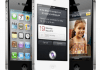 If winter’s approach finds you yearning for warmer climes, Apple’s got you covered no matter which tropical locale you’ve got your eye on. As promised way back when, Apple has begun to sell unlocked versions of all iPhone 4S models in their online store. Here’s hoping you managed to get a good deal on that plane ticket, because Apple’s globetrotting 4S comes with some hefty price tags. As expected, the base level 16GB iPhone 4S will run customers $649, while the 32 and 64GB variants will cost $749 and $849 respectively. The unlocked iPhone 4S will take a microSIM (even handmade ones) from any GSM provider the world over, but Apple makes it crystal clear that CDMA roaming is off-limits. It’s not a huge stumbling block considering most the of world runs on GSM, but it definitely puts a damper on anyone’s plans to try and use one of these things on Verizon or Sprint. Then again, if anyone wanted to do that, they would be better off buying from the carrier directly and politely asking them for an unlock after the initial 60 day period is up. Really, there’s very little reason for anyone to pick one of these things up, unless you’re a frequent flier or have an acute fear of signing contracts. In either case, I wish you godspeed and good luck with your new iPhone. |
| Amazon’s $111.11 Droid RAZR Deal Makes My Wallet Happy Posted: 11 Nov 2011 06:02 AM PST  Happy 11/11/11 boys and girls! Verizon is preparing to open the release their latest 4G smartphone into the world promptly at 11:11 this morning, but those of you whose wallets ache when they see that $299 price tag may want to check out Amazon Wireless’s launch day deal. Running with Verizon’s all-11s schtick, Amazon has the Droid RAZR for $111.11 with a two-year contract for today only. Hefty discount, no? Well, there always seems to be a catch when a deal this good appears, and Amazon is happy to oblige. Only brand new Verizon customers will be able to take advantage of that promo pricing, though existing customers looking to upgrade still get a teensy $50 discount. There’s also quite a wait involved — the RAZR is already backordered, so placing a new order now means it won’t mean ship for another 8 or 9 days. We felt that the Droid RAZR was a bit of a mixed bag, but such a steep discount makes it all the more palatable. Here’s a quick spec refresher for those of you teetering on the fence: the LTE device sports a dual-core 1.2GHz processor, a 4.3-inch qHD Super AMOLED display, a rather nice 8-megapixel camera, and squeezes it all into a 7.1mm thick body. Still can’t decide? Read our full review, and make it quick: who knows how much higher Amazon’s backorder window will creep. |
| You are subscribed to email updates from TechCrunch » Mobile To stop receiving these emails, you may unsubscribe now. | Email delivery powered by Google |
| Google Inc., 20 West Kinzie, Chicago IL USA 60610 | |

