MobileCrunch |  |
- Google Overhauls Android.com With A Focus On Consumer Friendliness
- Review: The Nook Tablet Is A Real Android Slate In Ereader’s Clothing
- Samsung Denies Apple’s Request For Records Of Service Calls Confusing Their Products
- What Comes After The Kindle Fire? The Amazon Smartphone
- Google Shares Galaxy Nexus Specs, Tutorials, And The New Commercial
- Y Combinator-Backed Vimessa Launches To Bring Free Video Voicemail To Every Device
- Gametel Gaming Controller Turns Any Android Phone Into An Xperia Play (But Better)
- AdMob Dominates Android Ad Network Market Share
- PC Hardware Makers Pulling Back On Tablet Manufacturing
- WildChords Arrives On The iPad With Fun Guitar Lessons In Tow
- Amanda Hesser’s Food52 Launches A Holiday Cookbook On The iPad
| Google Overhauls Android.com With A Focus On Consumer Friendliness Posted: 17 Nov 2011 02:54 PM PST  Android is growing up. The platform that began its life as something built for the anti-iPhone crowd is quickly evolving into something built for everybody. Today, Google has overhauled Android’s website to match. For as long as I can recall, Android.com has been, for lack of a better word, dry. Primarily built as a landing pad for press, partners, and developers, it didn’t really do much of anything to sell Android. Even the one generic “Learn More!” link lead to a page full of totally not-consumer-friendly terms and phrases like “Adding SDK Components” and “API Difference Reports”. It also didn’t help that the old layout looked like something left lingering from the late 90′s. While it still has a link or two for the stray developer, the new Android.com distills the experience down to what matters: Android. Want an overview of whats new in Android 4.0? Bam! It’s front and center. Want a deeper look into some of Android’s finer features? It’s one click away. The new look is dramatically improved — or, if we’re going for objectivity here, dramatically more modern. There’s an obvious emphasis on big icons and plenty of white space, making the whole thing feel like a proper product page for one of the main products released by a major technology company. It’s super flashy, without the Flash™ — as far as I can tell, all of the snazzy animations and transitions are done in HTML5 and Javascript. Be sure to mouse over the handset/tablet there on the homescreen for a subtle demonstration of Google’s rock-friggin’-solid scripting talent. Google has also built a “Get Apps” page, which highlights a handful of applications in a series of themed “bundles”, from “Getting Started With Tablet” to “Calling All Gamers”. Google can’t say Android has the most apps, so they’ve got this page pitching their market’s diversity. Overall, it’s a huge step up. |
| Review: The Nook Tablet Is A Real Android Slate In Ereader’s Clothing Posted: 17 Nov 2011 02:09 PM PST  The Short Version Amazon’s new Fire, which we’ll review shortly, takes a certain tack – low-priced, cloud oriented content consumption – while the Nook Tablet takes a decidedly different one. Priced at $249 – still cheaper than even the least-outfitted Android tablet – and aimed at a slightly more techie audience, the Nook Tablet is an ereader first and a tablet second. As it stands, the Nook Tablet is an impressive bit of machinery. It is a solid slab of electronics designed to do a few things exceedingly well and – sadly – a few things quite poorly. As a color, touchscreen ereader it is one of the best and, for those with an adventurous bent, I can imagine this becoming a useful media and app device. The Nook Tablet is a tablet for everyone. It is solid, easy to use, and most of Android’s rough edges have been burred off. Although there are some odd UI choices and frustrations, everything is in its right place. It is, in short, a perfectly slimmed down Android tablet masquerading as an ereader – something many will prefer over Kindle Fire’s obviously service-oriented approach. Features:
Pros:
Cons:
What Is It? There are exactly four buttons – a central home button, shaped like the Nook N, a power button on the upper left and two volume or control buttons on the right. There is a microUSB port at the bottom and a small flap that pops up near the notch where you can fit a microSD card. There is a speaker grille at the bottom and a small hole for a microphone at the top. Finally, there is a headphone jack at the top. To power it on you simply hold down the power button. It boots in about a minute and starts back up in about 2 seconds. There are small audio cues for the various functions, including plugging into the USB cable and unlocking and locking the device. These can be turned off. There is no camera. The Nook Tablet is a direct descendent of Barnes & Noble’s Nook Color. As the name states, it’s a tablet, but not in the PC sense. The branding and UI points to the more primordial view of “tablet,” which suggests that this device is more like a cuneiform tablet to an early scribe than anything Bill Gates held up as the future of computing in 2001. However, the use of the word “tablet” is important in marketing this device. At $249, it can be perceived as being far more expensive than the Kindle Fire (although it’s not) and by naming the “Tablet” rather than the “Slate” or the “Runik Booke,” B&N is ostensibly saying “This is a computing device that we made for readers.” When you connect the device to a Mac or PC, the onboard storage appears. If you add a microSD card, this card also appears as a separate drive, something that could be confusing to new users. The device automatically sets up a certain number of folders for B&N use as well as your private use and it scans those folders each time you unplug the device. The device comes with 13GB of space available but there is, as they say, a rub. As you see here, the “MyNOOK” disk appears to only have 1GB available. The rest of that space is taken up by the Nook software and content. Quoth the website:
This means you simply must install a MicroSD card, a prospect that many might find onerous. However, if you’re not planning on dragging MP4 movies onto this thing, you might be able to scrape by. If there is any major flaw in this device it is this odd problem of disk usage. B&N will offer digital video rental and downloads “early next year” which is why this space has been roped off. The magazines and other rich content are apparently also large files, said a B&N spokesperson, so that space has been dedicated to “official” content rather than side-loaded ad hoc content. Usability The music player is nearly stock Android and the media player lumps photos and video into one app, a frustrating experience. However, everything else is fairly custom, from the epub/PDF reader to the app store. Searching for apps is slightly frustrating. Because the Nook App Store is limited by B&N, looking for common apps like “Rockplayer” is almost impossible, returning instead a list of books with those words in the titles. Browsing through the device is quick and clean. There is some of the old “Android lag” – pages move a bit too slowly, apps take a bit to spin up, but generally all of the reading experiences are more than adequate and the various apps available run as they would on any modern tablet. The browser is just that – an Android browser with Flash Player 10.3.186.6 installed. I was able to browse TechCrunch in its full, Flash-enhanced glory while some sites exhibited some quirks associated with mobile browsers including failing to load backgrounds and defaulting to mobile versions of the site. The browser has a bookmarks feature as well as most visited and history tabs. The device allows you to link your Facebook, Twitter, and Google accounts via the social settings tab. Facebook and Twitter allow for text sharing with the world at large while Google connectivity allows you to add your contacts as Nook friends. You can get recommendations from your friends using a feature called Nook friends, although this feature is somewhat muted in this version of the Nook software. As I said before, this OS takes the edge off of Android but folks familiar with the OS will see most of the similarities. It is, to be clear, eminently usable and anyone – from an Android hacker to my mom – would be able to easily buy, read, and share books and some media. Reading As a reader, the Nook Tablet works quite well. Books are as you’d expect and you can control the font size and orientation. Magazines really shine on this device. Issues of National Geographic and Food + Wine looked amazing on the bright, clear screen and the magazine reader was really quite nice – it could replace iOS’ newsstand for me if enough titles become available. Comics appear just like magazines, with big, bright, and bold colors. If anything, the Nook excels at this sort of content. Another fun feature is the built-in “read along” features for children’s books. I read a page of The Elephant Child into the device’s microphone and my kids can then pick my recording from an onscreen menu. The audio is actually recorded right onto the device and is available in M4A format for later download, which makes it useful for folks who might want to record junior reading a book. When it comes to reading on this device the central question is whether you want the bright, bold colors of the Tablet or the muted – but more readable – e-ink display on the Nook or Kindle Touch devices. If you’re only reading on this thing, I wonder if you wouldn’t be better served by an e-ink device. However, the color screen adds considerable depth to the standard reading experience and has much to recommend it. Video, Images, And Music Aside from this obviously malarkey, viewing videos on this is a dream and, coupled with an SD card and plenty of MPEG4 rendered content, you have something akin to what the iPod Touch was a few years ago – a capable device that you can take with you on the plane to watch a few movies. Amazon’s Fire is all about the cloud. I’m pleased that this device is less about the cloud and more about content that is right on your device. Streaming movies is usually impossible on flights and in certain situations, sans Wi-Fi, so unless you plan on doing all of your watching at home there’s little to be said about files in the ether. Granted, both the Kindle and Nook have plenty of storage for downloaded content, but Amazon’s is a bit more tied into their own store than I particularly like. If you must use the cloud, the Nook Tablet supports Netflix, Hulu Plus, and Showtime and should support other apps down the line. For music you have Pandora, Rhapsody, and Grooveshark although I was wildly sad to find Rdio and Spotify missing (although I did find a book called Spotify For Dummies, which shows you the problem with a unified book/app search). It’s too soon to assess battery life but in my time with the device I didn’t notice much of a drain while watching video vs. simple reading. The onboard speaker is more than sufficient in a small, quiet room but you wouldn’t want to be stuck listening to it for long. Who Is It For? The Nook Tablet isn’t for everyone, however. If you are, for example, a big reader and are simply looking for something to stuff into a briefcase for a long plane ride, I think you will be better served by a device like the Nook Simple Touch or Kindle Touch. iPad owners will probably find much of the functionality duplicated here although the size and screen are a bit more manageable than the iPad’s. If you’re looking for a less expensive but carefully curated media experience – with the backing of Barnes & Noble – this is probably the device for you. With the arrival of video rentals and downloads as well as the music apps, you’ve got an ereader with extras. As a bonus, the Nook Color – and, eventually, the Nook Tablet – has a very rich modding community around it. Many of the limitations I mentioned above are already being circumvented and it’s only a matter of time before this device begins running modded firmware. Like all Android devices, there is more than meets the eye. Bottom Line This posting includes an audio/video/photo media file: Download Now |
| Samsung Denies Apple’s Request For Records Of Service Calls Confusing Their Products Posted: 17 Nov 2011 12:36 PM PST 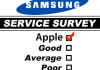 “You’re a copycat!” “No, you’re the copycat!” Apple and Samsung have entered the pre-trial discovery period in their dispute over whose smartphones and tablets violate whose intellectual property. In hopes of securing evidence that even Samsung’s customers mistake its products for iPhones and iPads, Apple has requested that Samsung turn over records of customer service calls where one company’s products were confused with the other’s. That evidence could help Apple ban sales of Samsung’s Galaxy 10.1 tablet in major markets, so the South Korean electronics company is trying to frame the request as unfeasible. Samsung has now formally denied the request, citing that the request’s broad scope would include calls where customers criticize Apple’s products, which are supposedly so numerous that collecting them from calls where their products were confused would be take too much time and effort. Yep, Samsung’s defense is that it is flooded with hate calls about another company’s products — products that are consistently rated as having sky-high customer satisfaction. The denial proudly claims customers frequently call Samsung to rave about their products and rage against Apple’s. This seems unlikely, as most people hate calling customer service as much the problems they call about. It may be difficult for Samsung to convince the court to uphold the denial on the grounds that enough users go to such the trouble just to complement them. Here’s the full-text of Samsung’s flimsy excuse, courtesy of Edible Apple:
If Apple can attain these records, it might find logs of customers asking where to find iPhone or iPad features on Samsung devices, or referring to Samsung features by their Apple titles, such as saying “FaceTime” instead of “video chat”. The holy grail would be Samsung customers calling up and actually thinking they own a device manufactured or associated with Apple because their designs are so similar. The thin excuse seems to indicate Samsung has something to hide. Even if it did receive a lot of these Apple-bashing calls, it’s unclear whether that would actually make it significantly more difficult to comb through the records. Samsung’s going to need a better excuse. Otherwise, Apple may be able to leverage its popularity and visibility to reference mentions of its buzzwords, ingrained in Americans through marketing, as evidence of intellectual property infringement. |
| What Comes After The Kindle Fire? The Amazon Smartphone Posted: 17 Nov 2011 09:09 AM PST  Amazon just entered the tablet market this week with its Kindle Fire. But this time next year, it could be introducing its own smartphone. A research report put out this morning by Citi analysts Mark Mahaney and Kevin Chang states that an “Amazon smartphone may be coming next year.” Based on supply-chain checks with hardware manufacturers in China, Citi believes that Amazon is jointly developing the smartphone with Foxconn, but that the phone itself will be manufactured by TMS (which produces the Kindle line). The chips that will power the phone are at this point believed to be a Texas Instruments OMAP 4 processor and a Qualcomm “dual mode 6-series standalone baseband” (HSPA+ / CDMA EVDO). Given the estimated hardware costs of $150 to $170, this will turn out to be a mid-end smartphone which could retail for $300 or less. But Amazon is likely to subsidize much of the costs to make it even more competitive just as it did with the $200 Kindle Fire. “What is important to note is that Amazon does not need to make money on hardware,” writes Mahaney and Chang. Amazon views mobile devices as the front-end for its digital media. It is a delivery mechanism for ongoing subscription services, so it doesn’t care about making money on the hardware. It is betting it will make much more money on digital books, movies, games, and ecommerce over time. |
| Google Shares Galaxy Nexus Specs, Tutorials, And The New Commercial Posted: 17 Nov 2011 09:01 AM PST  The wait for the Galaxy Nexus is finally over in some parts of the world, but those of us in the States are still waiting for our turn with our noses pressed up against the glass. As if to torture us further, Google has not only released the domestic variant’s full spec sheet, but they have also uploaded a full series of Galaxy Nexus walkthrough videos. As far as the spec sheet goes, there isn’t too much that we didn’t already know. It does however confirm that the US-spec Galaxy Nexus has a slightly beefier battery than its international counterpart (1850mAh vs. 1750mAh). That extra juice comes at a price, and in this case it means Verizon’s Nexus is just a little chubbier than the one teased in Hong Kong. Luckily, the difference is a just over half a millimeter so only wearers of the tightest skinny jeans have cause to complain. So, with that spec sheet out in the wild, we know almost everything about the Galaxy Nexus except for its actual release date. In the meantime, feel free to make the wait even more excruciating by watching Google’s walkthrough videos. There are quite a few out there, with topics ranging from “using Beam” to “how not to break the battery plate.” Interestingly, some of Droid-Life’s readers point out that Verizon’s Backup Assistant and My Verizon Mobile apps seem to be preloaded on the device. It’s frankly a bit of a shock considering the Nexus’s status as a pure Google phone, but I’m guessing that little bit of promotion had Verizon putting their corporate checkbook through the wringer. Lastly, Google’s thrown up what seems to be a new commercial for the Galaxy Nexus, entitled “Calling All.” Rather than dissecting the ad and debating its merits and shortcomings, I’ll just leave it here for you to peek at. Personally, I think it’s a welcome change from the overbearing pomposity of Motorola’s recent Droid RAZR ads, but we’ll soon see if the softer approach works out. |
| Y Combinator-Backed Vimessa Launches To Bring Free Video Voicemail To Every Device Posted: 17 Nov 2011 07:30 AM PST 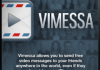 Back in August, Y Combinator debuted its largest (and I’d say most stellar) class of startups to date. One of those companies is now ready to fully peel back the curtain and launch its app into the public fray. Vimessa is a free video voicemail app for the iPhone that allows consumers to send high-definition video messages to any mobile phone number or email address. And, unlike FaceTime, iMessage, MMS, and other video messaging services, the app works on all mobile devices and desktops, including feature phones, smartphones, and tablets. What’s more, users don’t need to have Vimessa installed or even own an iPhone to receive these free high res messages, they can access them through a simple link. However, because it’s faster to send, receive, and view messages for those who have the app installed on their phones, iPad, Android, and Windows Phone apps are on their way. Vimessa CEO and Co-founder Peter Clark said that he thinks the value proposition of his startup is that it offers a fast and convenient user experience — one that’s similar to texting — but holds more visual and emotional power thanks to video. Vimessa users can share an experience, show a place, invite others to join them at an event, or just talk about what they’re doing over cellular or WiFi connections. Vimessa also shows which users have Vimessa installed and stores videos securely in the cloud and synchronizes them with users’ mobile devices. Of course, thanks to MMS, sending video messages via mobile devices doesn’t seem like a new idea, but current solutions have been predominantly focused on video calling. Vimessa thinks that in spite of apps like FaceTime, this live video functionality isn’t really what customers want. Instead, users want to replay and reply to video messages at their own pace. Going slightly against the grain, Vimessa believes, for most synchronous conversations, audio will do quite nicely, thank you. What’s more, Clark said that coordinating Skype video calls is difficult for people trying to reach international recipients (something that many heavy Skype users know all too well) and traditional voicemails aren’t personal enough. Vimessa takes advantage of the ubiquity of front-facing cameras on smartphones, which has made it exceedingly easy to for anyone to create insta-videos from any location, and hurdles this pain point. Thus, Vimessa’s ability to send a video message to anyone, regardless of whether or not they have the app installed, solves a major mobile communication headache and gives the app a big leg-up on MMS. It’s also a nice bonus that there is no limit to the amount of video messages one can send through the app. Though it’s important to point out that video messages will “self destruct” after two months; however, users can choose to store their videos “forever” for an affordable $19 per year. But for Vimessa to really kick ass, it will need to add some key features, like sharing conversation threads on Facebook and Twitter, send pre-recorded video stored on smartphones, group messaging, and video transcriptions. In the big picture, considering text messages look about the same today as they did ten years ago and the ease of video recording only continues to improve, these kinds of easy, device and platform agnostic video messaging solutions are sure to be a big part of the global communication infrastructure going forward. For more on Vimessa, check ‘em out at home here. |
| Gametel Gaming Controller Turns Any Android Phone Into An Xperia Play (But Better) Posted: 17 Nov 2011 07:28 AM PST  For many of us, the Xperia Play just wasn’t quite tempting enough to throw out your PSP or 3DS, but there’s no doubt that mobile gaming is on its way to the big leagues. The dedicated D-Pad was an excellent idea, but there simply weren’t enough games supported to make it a worthwhile investment. But what if you could slap a game controller onto your phone and play to your hearts’ desire, only to remove the controller when it’s time to make a call or head out of the house? That would be lovely wouldn’t it? Meet Fluctel’s Gametel Gaming Controller — a bluetooth controller that latches on to any Android phone that runs Android 2.1 or higher. Oh, and did I mention that it’ll support over 50 games straight out of the box, including Cordy, Asphalt 5 HD, Reckless Getaway, Guns'n'Glory, MotoX Mayhem, Happy Vikings and Zenonia. According to PocketGamer, the Gametel Gaming Controller offers about nine hours of battery life and automatically shuts down after six minutes of inactivity. The controller connects to the phone via Bluetooth, which means that you can also disconnect the controller and play from afar. A handful of powerful Android devices sport kickstands these days so that’s an option, but if your phone supports HDMI out then you’re in for a real treat. No console, no expensive games — just you, your phone, and the gaming controller duking it out on the big screen. The controller sports spring-loaded clamps and rubberized grips to lock your phone into place, but that surely can’t protect against gamer rage, so no throwing this controller across the room, OK? The truth is, no matter how excellent your phone’s graphics are or how fast your processor is, some games are just annoying using on-screen controls. That’s why the Xperia Play was such a brilliant idea, and why the Gametel Gaming Controller is an even better one. The controller isn’t available yet, but the company has an email notification sign-up on its website. The controller will retail for around £49.95 (US $67), and should show its D-Padded face in December. |
| AdMob Dominates Android Ad Network Market Share Posted: 17 Nov 2011 06:59 AM PST 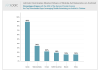 Mobile analytics firm Xyologic has released a market share breakdown that estimates the mobile ad and ad exchange network breakdowns on Android. According to its research, AdMob was found to be the dominant player on the Android platform, with an 89% market share, based on an analysis of all the downloaded ad-supported Android apps in the month of October. Millennial Media, Inmobi, AdMob acquisition AdWhirl and Mobclix trailed further behind. Although the IDC releases a report on the mobile advertising ecosystem each year, it is often disputed, explains Xyologic Co-founder Matthaus Krzykowski. In addition, the IDC research doesn’t drill down into either operating system or app level data. Xyologic’s study does. According to its findings, 50% of the top 1,000 downloaded apps on Android in October had at least one mobile ad network or mobile ad exchange SDK. And 22% of these had two or more mobile ad network SDKs. In the group containing just the top 1,000 ad-supported apps, 89% used AdMob’s SDK, 34% used Millennial Media’s SDK, 22% used Inmobi, 19% used AdWhirl and 15% used Mobclix. Out of all the ad-supported Android apps, 89% used AdMob, 48% used Millennial Media, 26% used Inmobi, 17% used AdWhirl and 17% used Mobclix. To be clear, ad exchanges like AdWhirl maintain the inventory of other ad networks including AdMob, Millennial and Inmobi. The remaining 15% of the top ad-supported apps is made up of other ad exchanges with much smaller traction. These include AdMarvel, Smaato, Burstly, Mopub, Nexage, Fiksu and Jumptap. Each of these individually accounts for less than 3% of the overall market share, but combined, they represent 26% of all ad-supported apps in October. Xyologic collects its data uses proprietary technology in combination with reliable third-party sources, it says. The company also produces comprehensive reports on global app downloads, releasing 220 reports per month which cover the top 4 mobile platforms and 29 countries. Recently, Xyologic began releasing these reports for free. Additional information about today’s research is available on Xyologic’s blog here. |
| PC Hardware Makers Pulling Back On Tablet Manufacturing Posted: 17 Nov 2011 06:41 AM PST  Digitimes, quoting “sources from upstream supply chains,” is stating that PC manufacturers like Dell, Acer, and HP are building fewer tablet products in direct reaction to devices like the iPad, Kindle Fire, and Nook Tablet. Citing an inability to gain traction against devices with rich content to back them up, the manufacturers are looking elsewhere to regain a foothold in the mobile market. In truth, manufacturers know they won’t get far building vehicles for Android, Google Music notwithstanding. Building and marketing a tablet like the Xoom or the Asus Transformer is a perilous process and is buffeted by the whims of a price-conscious consumer. It doesn’t make economic sense to build and try to sell a few hundred thousand slates that will be considered obsolete in a few months. It seems that only Samsung, with their Galaxy Tabs, has gained any brand recognition. The rest of the players are, at best, also-rans. Amazon and, to an extent, Barnes & Noble, have the right idea: they sell the device to sell the content. There is no reason, for example, that the eink versions of the Kindle and Nook shouldn’t be free with Amazon Prime or content subscription services other than to prevent the perception that the devices are cheap. I can understand charging a bit for the color devices like the Tablet and the Fire, but if (to murder a metaphor) Amazon is selling the razor cheap and the blades at a premium, then it makes little sense for folks like HP to sell the arguably superior straight razors they’ve been trying to ship. The pattern of boom and bust in tablets closely follows the rise and fall of the netbook. The netbook was supposed to save the PC industry – and it did – until people started competing on price. Now the concept of a netbook is laughable in the face of the ultrabook and the more popular tablets and it took far too long for PC manufacturers to realize this. By reacting swiftly to reduced interest in their wares and focusing on consumer experience in higher margin items – namely Windows 8 devices in a laptop form factor, it just makes sense for most of these guys to pull the plug on their misguided slate dreams. |
| WildChords Arrives On The iPad With Fun Guitar Lessons In Tow Posted: 17 Nov 2011 06:08 AM PST  As a long-time rhythm game junkie, Ovelin’s new WildChords app strikes very close to home for me. Part Guitar Hero and part instructional aid, WildChords aims to take players though the basics of playing guitar without all the theory that often scares beginners away. The story — to the extent that it matters — puts you in the shoes of an afro’d guitar player who needs to tame a city full of ornery animals with the power of music. Players progress through the game by doing two things: learning to play chords, and learning to play note patterns on the fretboard. Gameplay is conceptually similar to Guitar Hero, with players strumming chords and hitting notes as they scroll horizontally across the screen. WildChords starts off deceptively easy (you begin by just strumming your guitar), but it isn’t long before the difficulty starts to ramp up at a steady pace. After a few levels, players will be stringing chords together while accompanied by some vaguely familiar sounding background music. Playing WildChords is meant to be a learning experience, and one of it’s biggest draws is its ability to gauge how well you’re playing a chord or note. It’s easy to be skeptical, but the app’s sound recognition is surprisingly accurate. Early stages have players strumming E minor, and while the game wouldn’t protest when I played an E major, it was savvy enough to reject the C chord I’d occasionally try and sneak past it. If you’re already an iPad-toting guitarist, you’ll also be glad to know that the tuner works very well — I couldn’t figure out why I would completely bomb a note-playing level until I discovered how out of tune my guitar was. As impressive as WildChords can be, it’s not without a few sore spots. Every once in a while, the game will suddenly lock up after completing a level, which can be a bit jarring after a hard-earned victory. It’s fairly rare, and I haven’t been able to consistently reproduce it, but be on the look-out regardless. The thing to remember about WildChords is that it’s not meant to be a comprehensive guitar teacher — people looking for music theory lessons should look elsewhere. By sidestepping the instrument’s more classical trappings, WildChords gets new players up and running with the basics and (more importantly) makes practicing fun. After beating a few levels for example, players will have a better feel for moving around the fretboard and jumping between chords, both things that tend to elude guitar novices like myself. While the kid-friendly graphics will probably make WildChords a must-have for the tiny musician in your life, the app’s great tuner alone should net it a place in a guitarist’s toolkit. WildChords is available now in the iOS App Store for free. |
| Amanda Hesser’s Food52 Launches A Holiday Cookbook On The iPad Posted: 17 Nov 2011 05:41 AM PST Two years ago New York Times food critic Amanda Hesser and her co-founder Merrill Stubbs launched Food52 to collect and test recipes in an effort to crowdsource a cookbook. It took 52 weeks to research and write the cookbook, but another full year before it was published. By the time they finished their second cookbook (yet to be published), they were convinced there had to be a better way. And there it was: the iPad. The pair put together a digital cookbook in a matter of months called the Food52 Holiday Recipe & Survival Guide, which is now available on iTunes for $9.99. I recently met up with Hesser at a sandwich shop in Manhattan, where she took me through a demo of the iPad app which you can watch in the video above. The cookbook is built on top of Inkling, the digital textbook platform backed by Sequoia. It is packed with 75 holiday recipes, with mouth-watering pictures and instructions on everything from how to brine and truss a turkey to how to make a Gingerbread house. If you have a question about something, you can hit the Hotline button and it will be routed to the Q&A sections of Food52′s website, where other readers can answer them. The company is also releasing a Food52 Hotline app for the iPhone, which includes only the Q&A feature. |
| You are subscribed to email updates from TechCrunch » Mobile To stop receiving these emails, you may unsubscribe now. | Email delivery powered by Google |
| Google Inc., 20 West Kinzie, Chicago IL USA 60610 | |

