MobileCrunch |  |
- Bing Brings Postagram To Sundance, Sponsors Postcards For The Movie Stars
- Heyzap Announces Mobile Gaming Partners: PocketGems And More
- iPhone 4S and iPad 2 Finally Get Proper, Untethered Jailbreaks
- Time Warner Cable’s New iPhone App Brings Live TV To The Small Screen
- Cool Trick: AntiCrop “Un-Crops” Your iPhone Photos
- Developer Is Building An App Store For Banned Android Apps
- Bleacher Report Arrives On iPad With New Team Stream App
| Bing Brings Postagram To Sundance, Sponsors Postcards For The Movie Stars Posted: 20 Jan 2012 01:26 PM PST  Postagram, the mobile app from Sincerely that lets you create and mail real-life postcards from your phone photos, has worked out a clever real-world integration with Bing for the Sundance film festival this weekend. A street team is wandering the snowy roads of Park City, Utah, taking photos of attendees, collecting their addresses, and mailing them Bing-sponsored postcards. “Your mailbox has a few bills in it, and other boring stuff like that. The thing that’s going to stick out is when you get a card with pictures of you or your friends,” founder Matt Brezina explains. Especially if it’s a photo of you with your favorite actor. The Sundance Postagrams show the Bing sponsorship logo on the backing board for the photo, and include a link to get a free postcard courtesy of Microsoft’s search engine. Sincerely’s main business model is still charging for the mail. Brezina isn’t sharing too much about these revenues, but he notes that the average person who sent Sincerely Ink holiday cards this past season spent $23 (each card costs at least $1.69). Sponsorships, meanwhile, are turning out to be an interesting secondary revenue stream. The Bing deal isn’t the first event that the company has done. The Kansas Speedway previously used it as part of a promotion at a NASCAR event, where fans could get photos taken with the cars, drivers, and trophies, then receive the branded mailings. Brezina tells me that he’s been getting a lot of inbound inquiries from other companies around doing more things like this. Physical postcards may not be something that people will care about in the future as the world gets more and more digital, but right now they’re a key way to share and commemorate the good times, and that makes them a natural tie-in for event sponsorships. More broadly, consider the Bing (and Kansas Speedway) deals as another indicator of large companies getting savvier about marketing to key audiences. Bing also has a Foursquare integration and a GroupMe setup to get people into its Bing Bar at Sundance. Facebook pages and Twitter accounts may be the bedrock of social media marketing today, but these other companies offer unique ways of reaching people, that cut out the noise from the larger services. |
| Heyzap Announces Mobile Gaming Partners: PocketGems And More Posted: 20 Jan 2012 01:00 PM PST 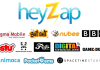 Gaming startup Heyzap first launched its social discovery service for mobile games nearly a year ago. Now it’s unveiling the first list of partners who are using the service. Some of these partnerships weren’t exactly a secret before — you could just open up the Heyzap app and see which games were available. But now the startup is really trumpeting those partnerships, in part to show off some of the big names who are buying into its vision. “Foursquare has its location network, Instagram has its picture network, Socialcam has its version of that,” says co-founder Jude Gomila. “No one’s really built the gaming community yet. They’ve done it in hardcore gaming … but no one’s done it for the Angry Birds and Farmville generation.” Specifically, with the Heyzap Android and iOS apps, users can share the mobile games they’re playing by checking in, and they can also find new games and new people to play with. Heyzap says it now partners with a total of more than 800 game developers. The new partner list includes Spacetime Studios (which integrates Heyzap into Pocket Legends and Star Legends), Nubee (Japan Life), PocketGems (Tap Zoo and Tap Zoo: Santa’s Quest), Bionic Panda Games (Aqua Pets), Magma Mobile (Bubble Blast Sports and MatchUp People), Digital Chocolate (Millionaire City), GameDuell (Fluffy Birds), Animoca (Pretty Pet Salon and My Car Salon), Fluik (Office Jerk and Office Zombie), Get Set Games (Mega Jump), BBC (Torchwood: Web of Lies), and Vostu (Elemental and Meow). |
| iPhone 4S and iPad 2 Finally Get Proper, Untethered Jailbreaks Posted: 20 Jan 2012 11:25 AM PST  While the once long list of legitimate reasons to jailbreak your iPhone has taken a hit with each new iOS release, that burning desire to “Free your device” and/or “Fight the power” and/or “Just do crazy stuff that other people can’t do” never really goes away. 3 months after the release of the iPhone 4S and 10 months after the release of the iPad 2, the ridiculously talented iOS hacking community has finally cracked the ultimate challenge for both devices: the untethered jailbreak.
I know these things can get a bit jargony, so a quick recap: to “jailbreak” means to modify a device to run code and applications not signed or approved by Apple, thereby allowing you to do things with your device far outside of what would normally be possible. “Untethered” means that once it’s jailbroken, it stays jailbroken (whereas a “tethered” jailbreak means the device resets to its normal, un-jailbroken state whenever it is reset) The team behind this hack, Chronic Dev, is the same group that makes the greenpois0n tool that’s been jailbreaking iOS devices for years. Remember comex, the iOS hacker who went legit with an internship at Apple? He was a key member of this group. While their server seems to be taking a bit of a pounding right now, you can find the new iPhone 4s/iPad 2 jailbreaking tool (dubbed “Greenpos0n Absinthe”) right over here. |
| Time Warner Cable’s New iPhone App Brings Live TV To The Small Screen Posted: 20 Jan 2012 09:22 AM PST  Time Warner Cable is today launching a new iPhone application that allows customers to watch live television from their iPhone or iPod Touch device as well as control, manage and program their DVR. With the new app, users can browse the TV guide, favorite channels and search for programs by title or episode name. There is a small catch to all this live TV-viewing, of course: it only works within the home. The app joins TWC’s iPad app, released back in March 2011 and the Android app launched last month. The new iPhone version is actually a universal app, meaning one download now supports both the phone and tablet platforms. As you may expect, you can’t watch live TV just anywhere – the iOS device has to be connected to the home’s Wi-Fi network in order to function. It also offers a number of features typical for TV provider mobile apps, including a remote control functionality, the ability to program your DVR (this feature also works remotely), and the ability to configure parental controls, among other things. The app is fairly backward-compatible, however, as it works on iPhone 3GS and up, iPod Touch (3rd or 4th gen) and any iPad, all of which have to run at least iOS 4.3. Customers will also have to have the Navigator set-top box or a DVR in their home, as other models may not function properly. TWC isn’t the first to add mobile phone support for its TV service. Comcast’s app arrived on the scene in May 2011, Cablevision launched on iOS in August and Verizon FiOS has FlexView, which works on the iPad and Android (but not iPhone). TWC TV for iOS is available here on iTunes. |
| Cool Trick: AntiCrop “Un-Crops” Your iPhone Photos Posted: 20 Jan 2012 08:46 AM PST  A newly released iPhone app called AntiCrop proclaims to the be the first application that allows you to “un-crop” your photos. What that means is that the app is able to extend the edges of your photos by using an intelligent content filling tool that duplicates the background, making your picture bigger than it was before. You’re not cropping the photo – you’re “un-cropping” it. And it’s a pretty amazing trick. So why would you need to do this? The most common use case has to do with photos that were taken on an angle – a regular occurrence among iPhone users, who snap pics sans tripod. Using the included “lossless rotate” feature in AntiCrop, you can straighten out the photo in question before applying the un-crop. After adjusting the photo’s orientation, it’s just a matter of selecting the appropriate size (e.g., 4×3, 7×5, 16×9) to fill in the background. You may also want to use AntiCrop to extend the background of landscape shots, to make the scenic shot more attractive. For example, you could crop a photo to remove extraneous strangers mingling in your beach scene, then anti-crop the photo to produce an image of an endless and vacant seashore. Not all photos lend themselves to un-cropping, however. It’s better to have fewer items at the edges of the photo, for example. In other words, don’t try to use AntiCrop to clone photos of people, pets or other objects. Scenes, landscapes, nature shots, sky shots, etc. work well, though. Although there is an excessive number of photo applications on the iTunes App Store (a search for “crop” returned hundreds!), I’m increasingly impressed by the power of some of the newer apps hitting the market lately. Just last week, for example, I came across GroupShot, which lets you swap the faces of people within your pictures to create the perfect photo. But I’m beginning to wish for an all-in-one app that lets you do anything and everything to your photos, not just cropping, filters, and other edits, but that would also offer these newer, and frankly more remarkable, capabilities. After all, this “photo apps” folder of mine is filling up fast. At least with a name like “AntiCrop,” I’ll remember what this one does. You can try AntiCrop for yourself – it’s $0.99 on iTunes. |
| Developer Is Building An App Store For Banned Android Apps Posted: 20 Jan 2012 07:47 AM PST  An Android developer by the name of Koushik Dutta is building an alternative Android app store which will house the apps that have been banned from Google’s official Android Market. These will include the custom ROMs (customized versions of the Android OS), classic gaming emulators pulled due to copyright complaints, unofficial tethering apps removed at the behest of mobile operators, Visual Voicemail apps, one-click rooting apps, and more. The developer, who also goes by the name “Koush” online, suggested the idea earlier this month and received hundreds of positive responses in return. Today, he has posted a progress update, showing an early version of the store being built. (See below). Dutta is well-known in Android hacking circles as member of the CyanogenMod team and the creator of ClockworkMod, a custom recovery console for Android devices. For the uninitiated, these terms refer to customized versions of Android software which users can install on their devices after rooting their phone, a process which gives them complete administrative control over their handset. Rooting, similar to its iPhone counterpart jailbreaking, has been popularized among the Android community, and today there are many software applications which less technical users (i.e., those without programming knowledge) can use to root their device. It’s still a risky task, however, so proceed with caution – you could turn your phone into a nice paperweight if you screw up. After rooting, users are able install replacement firmware like CyanogenMod, created by Steve Kondik, which offers a customized version of the Android OS, free from carriers’ control and customizations. There are now over 1 million active users of CyanogenMod. It’s a sizable community. These users will have access to the new alternative app store when complete, assuming the project stays on track. The screenshot posted today shows a very basic page for app submissions – nothing that looks like a finished product. But it’s promising. Although modding has always been a popular activity among the geekier Android crowd, it’s interesting that they’re now facing many of the same restrictions as their iPhone-toting counterparts when it comes to apps. Android may offer a more open app publishing process – there are no review boards or wait times involved – but there are still rules. Certain apps are not allowed, especially if they violate copyright or a mobile operator’s need to generate revenue from value-added services, like tethering. This should be an interesting project to keep an eye on. |
| Bleacher Report Arrives On iPad With New Team Stream App Posted: 20 Jan 2012 06:56 AM PST  Bleacher Report, the popular site for sports fans now boasting 22 million uniques per month, just released its Team Stream app for the iPad. Similar to Team Stream for iPhone and Android smartphones, the new Team Stream HD app features news and analysis and supports push notifications for breaking news. This is the first tablet-optimized experience from the company, but it’s not the only one: the company is also pushing out an iPad-optimized HTML5 browsing experience, too. Now when iPad users visit www.BleacherReport.com, they’ll be directed to a tablet-friendly version of the website with enhanced navigation, full-screen photo viewing and special transition effects in between stories. The site will also support sharing and commenting on its editorial pieces. Meanwhile, the Team Stream HD app offers a personalized dashboard on the homescreen, with the headlines, top stories and tweets from the teams and topics you’ve deemed your favorites. As on mobile, you’re able to select which teams, athletes and sportswriters you want to follow, including athletes from the NFL, College Football, MLB, NBA, NHL, College Basketball, Soccer, Tennis, Golf, MMA, Boxing, WWE and NASCAR. The new app is nicely laid out, too, with a bit of extra space in between the stories and an easy-to-use UI (user interface). BleacherReport, which just raised another $22 million this past summer, now includes an editorial team of more than 1,000 featured columnists and 6,000 contributors. Over 1.5 million users subscribe to its personalized email newsletters. And its content is now syndicated to national and regional publishers including USA Today, L.A. Times, Philly.com, San Francisco Chronicle, Houston Chronicle, and Seattle PI. To grab the new BleacherReport iPad app, head to iTunes here. |
| You are subscribed to email updates from TechCrunch » Mobile To stop receiving these emails, you may unsubscribe now. | Email delivery powered by Google |
| Google Inc., 20 West Kinzie, Chicago IL USA 60610 | |

