CrunchGear |  |
- Ultrabook Prices May Fall 5-10% In The First Part Of 2012, Says Report
- Restored Polaroid SX70s, With Designer Accents – For A Price
- The Kindle Fire Bests The iPad At BestBuy.com, Becomes The Retailer’s Best Selling Tablet Online
- Carrier IQ Video Shows Alarming Capabilities Of Mobile Tracking Software
- Review: The Samsung Galaxy Tab 8.9 Is Just Right
- Galaxy Nexus Gets The iFixit Teardown Treatment
- The Little Printer Puts Your Customized Digital Content On A Slip Of Paper
- Report: Microsoft To Bring Office To iPad In 2012
- CyanogenMod 7 Hacked Onto The Kindle Fire, Let The Modding Madness Begin!
- Microsoft Builds A Browser-Based Windows Phone 7 Simulator To Woo iPhone/Android Users
- 3DMark For Android Will Let You Conduct Benchmark Tests On Your Phone, Tablet
- Verizon FiOS Customers Can Now Sign Up For New Xbox 360 Service, Will Let You Control Live TV With Your Hands
- Forrester: Consumer Interest In A Windows Tablet Tumbles But Still Leads Android
- MOTOACTV Fitness Tracker To Debut In U.K. On December 1
- The Lenovo LePad S2005, A 5-inch Tabletphone For The Chinese Market
| Ultrabook Prices May Fall 5-10% In The First Part Of 2012, Says Report Posted: 29 Nov 2011 07:26 PM PST  The first ultrabooks are just now hitting the market but despite Intel’s stated wishes, prices are generally north of $1000. But that might change early next year, per Digitimes who cites several supply chain makers. Reportedly, Acer, Asustek and Toshiba are looking to lower prices in 1Q12 to below $1000. Plus, a $100 marketing subsidy from Intel cause a overal dip of 5-10% next year. But even without the potential price drop, it’s best to wait for the next round of ultrabooks anyway. As the developer of the ultrabook platform, Intel previously stated that the target retail price is below $1000. However, only a fraction of the first crop of ultrabooks hit that target with most costing more. Digitimes’ sources stated that the current cost of components makes the target difficult with a 13-inch’s bill-of-materials generally around $690. Add in the cost of the OEM or ODM and the marketing/distribution and the costs quickly rises, leaving little room for margin when priced under $1000. But as with most things electronics, prices are constantly in flux and often organically drop over time. Lower prices aren’t the only reason to wait to buy a ultrabook. The current ultrabooks are built on the Sandy Bridge platform where ultrabooks released late this year and early next will employ Ivy Bridge chips that bring native support for USB 3.0 and PCI Express 3.0. Plus, the next-gen processors will be more energy-efficient, resulting in a better battery life. But hats off to the early adopters. Without these kind souls who disregard logic for the sense of owning the latest and greatest, most products including ultrabooks probably wouldn’t make it to the second generation that’s finally suited for general consumption. |
| Restored Polaroid SX70s, With Designer Accents – For A Price Posted: 29 Nov 2011 03:58 PM PST  An original Polaroid SX70 camera would be a dream for many an analog photography lover. But not only are they difficult to find in good condidion, they’re also maddeningly expensive when they show up. Today is no exception, but they’re rare enough that to find 50 restored cameras ready for sale is an event worth shouting from the rooftops. These SX70s have been restored by The Impossible Project, which if you have been following along for the last few years, has taken it upon themselves to manufacture Polaroid film cartridges and fix up some of the old cameras. They show up in small batches on Impossible’s site and others, but quickly sell out. And starting on December 5th there will be 50 available for purchase at boutique design site colette (caution: autoplaying music). They have a funky skin on them, which isn’t bad but at the same time isn’t as cool as the original, and they come with a dotty matching cartridge of PX680 Color First Flush film. The price? A mere €540 including VAT. Okay, so that’s basically extortion. But eventually all collector’s items become subject to that kind of questionable pricing. If you’re not in a hurry you can wait until the next batch appears and try to get it for a couple bills less (Photojojo had some for $350 a while back and they turn up now and then). Don’t forget that you’re also buying into a camera system where you’ll be paying $20-30 for 8 exposures. As much as I’d like to get back into Polaroid, it’s just too rich for my blood right now (and the Lomo instant cameras are fun too). [via Hypebeast] |
| The Kindle Fire Bests The iPad At BestBuy.com, Becomes The Retailer’s Best Selling Tablet Online Posted: 29 Nov 2011 01:45 PM PST  Be careful, the Kindle Fire is hot. Burning up you might say. Get it? Because it’s the Fire? Never mind… Amazon’s first foray into the tablet world seems to be a runaway success. The Fire has occupied the top spot on Amazon’s best sellers list for weeks even prior to the device shipping. Now, at Best Buy, the $199 Fire sits higher the 16GB iPad as the top selling tablet on the retailer’s website. Yep, it’s safe to say that Amazon is well on its way to officially winning the Android tablet wars. Amazon’s first color tablet had a banner Black Friday weekend. The retail previously stated that it moved four times more Kindles this year than last (although hard numbers were not given). Consumers are seemingly eating up the Fire. The device received a fair amount of criticism from early reviewers. Most wrote off flaws and bugs to early software bugs, but also the $199 price. Compromises had to be made to keep the price down, they said. However, reviewers and consumer alike are singing the good graces of Amazon’s content-first scheme. Like the Fire’s main competitor, the Nook Tablet, the tablet is marketed without much talk of computing specs. Instead, Amazon and B&N talk about the device’s media consumption capabilities, a strategy ignored by most Android tab makers but successfully employed by Apple. Specs are dead. It’s hard to predict if the Fire will retain its lead over the iPad at major retailers like Amazon and Best Buy. The $199 price will certainly carry it through the upcoming holiday but interest might wane after the holiday spending season. Then again, the growing ranks of Fire owners will likely take to the social media networks and publicly praise the device. The only thing that might suffocate the Fire is the iPad 3 — but that’s not likely to hit until February or March. Update: The post now reflects that this applies only to BestBuy.com. |
| Carrier IQ Video Shows Alarming Capabilities Of Mobile Tracking Software Posted: 29 Nov 2011 01:19 PM PST  You may be aware of the growing controversy surrounding Carrier IQ, a piece of software found pre-installed on Sprint phones that, according to developers who have investigated, is capable of detecting, recording, and transmitting various user actions and inputs. Among the data CIQ potentially has access to are location, SMS, apps, and key presses. News of the software has been percolating for months on development forums, but when Trevor Eckhart recently summarized his findings, he found himself facing a cease and desist while Sprint vigorously denied the charges, saying “We do not and cannot look at the contents of messages, photos, videos, etc., using this tool.” The C&D was quickly retracted, but Eckhart has now released a video that seems to give the lie to both Sprint and Carrier IQ’s assurances. A step by step breakdown of the video, with code snippets, is available here. A couple grains of salt are suggested. First, while Eckhart has no reason to falsify this information, it’s possible that this debug log is not entirely accurate for technical reasons, or that the conclusions are only applicable to this handset or software version. Second, this log does not prove that any of this information is actually being transmitted to any third party. However, the fact that CIQ is in fact seeing all this information means that it has access to it and could very easily record it and transmit it. Whether it has or hasn’t isn’t material, because Sprint and CIQ have both said that they can’t. In fact, CIQ claims their software: -Does not record your keystrokes. Note the careful use of the words “record,” “provide,” “inspect,” and “report.” It’s obvious from this video that the application has access to the information in question, and whether it records, provides, inspects, or reports it is simply a setting they can choose. The purposes for which CIQ says their software is installed — identifying trending problems in the fleet, for instance — don’t seem to me to require the level of access the software has granted itself. Add this to the fact that users are not informed at any step of the fact that their information is passing through “quality assurance” layer (sometimes before the user layer itself is aware of it), and their indignant denial begins to ring hollow. Furthermore, as many developers have pointed out, the mere presence of the software is detrimental. Removing the software has reportedly improved performance and battery life. Furthermore, secure handshake information over wifi is passed through the software unencrypted, something that has little to do with carrier quality assurance. And if that information is cached even temporarily, that’s a security risk. The presence and capabilities of this software, if it is indeed necessary, should be explained fully to users and the option given to safely opt out. As it is, Carrier IQ’s software appears to be overly invasive and potentially insecure. Hopefully Sprint will provide an adequate explanation soon; in the meantime, CIQ cannot be removed except by installing a custom ROM, so unless you’re prepared to do that, you’re out of luck. |
| Review: The Samsung Galaxy Tab 8.9 Is Just Right Posted: 29 Nov 2011 12:57 PM PST  Short Version Features:
Pros:
Cons:
The Galaxy Tab 8.9, announced earlier this month, is now available on AT&T’s LTE network. This model is part of a package that comes with a Galaxy S II – probably one of the best Android phones I’ve used yet – and requires a service plan. These are the first things to consider before looking deeper into this particular device. Purchasing considerations aside, how does this 1.5Ghz Qualcomm MSM8660 dual-core device perform? I’m happy to report that it runs quite admirably, hitting 9 hours of battery life on a single charge and acceptable performance on AT&T’s LTE and 4G networks. What Is It? There is no removable storage and you get about 12GB available for your own media. It has a front 2-megapixel camera and a rear 3-megapixel camera with auto-focus. The shots, as expected, are not Ansel Adams quality but, in their own way, acceptable. There is a power button on the top left, audio controls next to that button, and a headphone jack. There is a small SIM card slot on the right top edge and two speakers on the bottom that offer slightly muffled audio, especially when the device is laid along its bottom edge (the part where the Samsung logo is embossed). The Good As for the screen size, I quite like it. It’s thin, light, and the screen is bright and readable. It was fine outdoors, but it’s obviously not ideal for outdoor use. It makes an excellent e-reader, as well, especially since it is lighter than many similarly-priced tablets. The TouchWiz UI adds little in the way of improvement to the standard Honeycomb experience but it does add a few simple tools that make the tablet easier to use. For example, there is a small arrow along the bottom edge that brings up a set of widgets like Calendar, Task Manager, and Calculator. These open as modal windows over the actual apps running in the background and allow for easier multi-tasking. In the end the 8.9 reminds me, in a good way, of the old single-purpose PMPs of yore. It does quite a bit right and not much wrong and is an interesting and useful bedside, travel, and couch-surfing companion. The Bad Another software problem I experienced was the failure for many Youtube video to load in the standalone app. The player would load a few seconds and then repeat. Other than that, there was little to disuade me from recommending this device, let alone reviewing it. You’re obviously going to be stuck with AT&T if you pick this up and you’re best served by living in a location with LTE access, but that’s the price you pay for progress. If this were the Wi-Fi only model I’d find even more to love. The 16GB, non-AT&T version costs $399 and the 32GB is $549. Bottom Line You’re obviously going to have to compare this device with the Gal Tab 10 (and any smaller member of the Gal Tab family) as well as the cavalcade of Android devices out there. However, in looking at many devices over the past few months – including tablets of various stripes, both Android and Win7, and some lesser devices in the low $100s – I find this one to be superior to most. I feel that this is a strong, capable device that, if you’re looking to upgrade on AT&T, obviously, can make for a usable and exciting tablet. Click to view slideshow. |
| Galaxy Nexus Gets The iFixit Teardown Treatment Posted: 29 Nov 2011 12:19 PM PST  I’ve spent what seems like months obsessing over every little bit of Galaxy Nexus minutiae that’s crossed the wire, and what better to celebrate its (hopefully) impending launch than to watch one get torn apart? That’s right folks — iFixit is at it yet again, and this time it’s the GSM Galaxy Nexus that’s going under the knife. Dismantling the Galaxy Nexus seems simpler than is the case with some other devices (it doesn’t need the use of a giant knife, for one), but it still isn’t a cakewalk. Things start off simply enough with Nexus’s the NFC antenna/1750mAh battery, which is sure to make buying replacements and spares less pleasant than usual. A few screws and handful of guitar picks later, and we’re looking at the rest of the phone’s innards: the 5-megapixel camera module, WiFi radio, RAM, and more. You may need to be patient in order to get the full skinny though — iFixit’s newest teardown is so new that it hasn’t fully been fleshed out yet. Those who live and breathe power amplifiers and motion processing units will want to keep wailing on the refresh key, but that hasn’t stopped the teardown team from getting some great shots of the Nexus’s mostly-blue innards. If the iFixit team wants you to know anything, it’s that you should play it safe when it comes to the screen: it’s apparently a real pain to replace. But then again, you wouldn’t dare let anything happen to your precious Nexus would you? |
| The Little Printer Puts Your Customized Digital Content On A Slip Of Paper Posted: 29 Nov 2011 11:41 AM PST 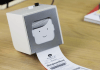 Our collective trajectory these days seems to be a migration from print to digital. Books, calendars, to-do lists, and newspapers are all victims of the digital revolution, at least in paper form. But not everyone’s down with the death of paper. Meet the Little Printer, the latest gizmo out of Berg Cloud. Cute, right? When it’s not smiling up at you from your desk, the Little Printer pops out receipt-sized slips of paper loaded with your custom info, news, and friendly gossip, according to the product page. Using your smartphone (Android or iPhone), you can subscribe to one of Berg Cloud’s many “publication” options, whether it be daily puzzles, friends’ birthday reminders, headlines from your favorite news sources, to-do lists, Foursquare check-ins, “Partworks” (which is a daily lesson on your chosen genre of art), or a workout check-off list. When you’re ready to go, just press the little button on the top of your printer and today’s news is ready and waiting for you. While a receipt-sized slip of paper probably isn’t going to disrupt the way you ingest information (digitally), there are some added benefits to the little slip of daily info. For one, things like the “word of the day,” “partworks,” and the “picture of the day” would be great to post up on the fridge or a bulletin board. Little Printer also offers a way to keep a record of your daily digital life on real paper instead of in binary code. That may sound like the early stages of some sort of hoarder disorder, but one day I bet we’ll really appreciate what we have recorded on paper. Plus, it’s just really cute. Pre-orders don’t begin until 2012, at which point Little Printer will launch in beta form. [via DVice] |
| Report: Microsoft To Bring Office To iPad In 2012 Posted: 29 Nov 2011 11:27 AM PST 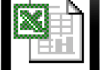 The iPad hasn’t been much of a revenue stream for Microsoft, which has been focusing on developing its own competing tablet ecosystem. But as a software company, it can’t ignore the scores of millions of Apple devices out there for long. Sure, it has a few things in the App Store, but one of its biggest earners, Office, is entirely absent. The Daily reports that this is likely to change shortly, as Microsoft is planning to debut an iPad version of their productivity suite next year. It would be a stripped-down version more in line with their mobile apps than the desktop ones. Users can, after all, easily view and make simple edits on a tablet machine, but heavy duty spreadsheet or slide work will still necessitate a desktop OS. The price would likely be similar to that of Apple’s productivity apps: around $10, or at any rate in that vicinity. Price parity would be the ideal, but Microsoft may feel (perhaps rightly so) that its offering is worth more to enterprise users who have adopted the iPad informally as an email and calendar platform. On the other hand, Microsoft doesn’t need the money so much as the platform presence, so a higher price seems unlikely. Preventing the leakage of users to Apple platforms is crucial in maintaining Microsoft’s dominance in the office apps arena. The timing just turned out to be a bit awkward; Microsoft will certainly be putting out its own native and complete solution alongside Windows 8, but the iPad’s prominence is too great to be ignored at this point, and supporting it ASAP became more important than a unified tablet infrastructure. Hence a release to satisfy impatient customers and then later the “real” Office Tablet Edition. |
| CyanogenMod 7 Hacked Onto The Kindle Fire, Let The Modding Madness Begin! Posted: 29 Nov 2011 11:15 AM PST  The $199 Kindle Fire just took one step closer to instant fame. XDA-Dev member, JackpotClavin, managed to flash CM7 onto the Fire using ClockworkMod. The result is a Fire running a custom build of Android and a whole lot of excited fanboys. Currently, the build is very buggy. It’s more of a proof of concept than usable device. The touchscreen controller is off by 90 degrees making it a bit difficult to operate. Also, replacing the Amazon build with another ROM kills most of the Amazon services including the Silk browser. Other apps, like the Kindle app, Amazon appstore, and video player, can be installed on the new OS. Most importantly, XDA-Dev members believe that the Fire can be unrooted after the fact, returning it to its swanky Amazon interface. The whole ordeal is unfolding right now over at XDA-Dev. Instructions have yet to be posted but those that need their hand held probably should wait until later builds anyway. This early build is more for those with the stomach for such tomfoolery. After all, as with most modding, it’s completely possible to brick the device. |
| Microsoft Builds A Browser-Based Windows Phone 7 Simulator To Woo iPhone/Android Users Posted: 29 Nov 2011 11:10 AM PST 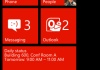 While the features that Windows Phone 7 can call “exclusive” are few and far between, there’s at least one aspect of it that is absolutely, undeniably original: the user interface. Called “Metro”, the UI is so unique that it’s almost polarizing — you’ll know whether you love it or hate it within a few seconds. Microsoft is counting on finding a few more lovers in the crowd, it seems: they’ve just launched a browser-based WP7 simulator, seemingly tailored solely to sing Metro’s siren song to the wandering iPhone/Android user. The simulator is cute, and definitely a great example of what can be done with some incredibly clever scripting — but I’m not sure that it’s actually helpful, either for Microsoft or the curious user. For a laundry list of reasons, the simulator only scratches the surface of what Windows Phone 7 can do; while you can tap into certain screens (the People hub, the Phone dialer) and kinda-sorta simulate what you’d do there, the vast majority just kind of sit there. You’re really just walking through a series of animated screenshots. For anyone who’s written a line of code, the limitations make sense — but for the user trying to get that full-fledged Windows Phone experience, it could easily come across as broken. Still, it’s worth checking out if only to admire the scripting work. You can find it at http://bit.ly/vvvU05, or by clicking this direct link from your smartphone. It’ll (sort of) work from your desktop browser as well — but as it’s tailored around swipe gestures and touch input, mouse input tends to choke it up. |
| 3DMark For Android Will Let You Conduct Benchmark Tests On Your Phone, Tablet Posted: 29 Nov 2011 09:17 AM PST  Even though the spec is apparently dead, some of us may still want to tag numeric values to our gadgetry. The folks over at Futuremark seem to agree, and want to take their benchmark testing into new territory. According to Android.HDBlog, the company is developing its graphics benchmarking tools for the Android platform, both smartphone and tablet alike. With quad-core processors on the horizon, mobile processing is about to step up its game. That said, there’s no reason why we shouldn’t have reliable programs that test our phones/tablets’ performance. 3DMark is already widely used among PC folk to test desktop and laptop computers. The new 3DMark for Android will be able to conduct full graphics performance tests, compare results between various online devices, and compare results with the forthcoming Windows 8 version of 3DMark. No word on availability yet, but it can’t be too long before you’ll be able to put Android devices to the test. |
| Posted: 29 Nov 2011 08:12 AM PST  Last month, Verizon and Microsoft announced a partnership that will bring live HD TV channels to Xbox 360 customers who have active Xbox Live Gold subscriptions. Through the agreement, customers who sign up for the service will be able to watch live TV via their Xbox, without having to purchase any additional hardware. Of course, the coolest part of the news was not that you could watch live TV on your…well, you know…your TV, but that you could control it via the Xbox 360 Kinect. Yep, prepare to channel surf with your hands and your voice! The offer is now ready to order, says Verizon, which has just launched the sign-up form here for new FiOS customers. Existing customers can just call Verizon to add an Xbox to their current service. (Note that in addition to Xbox Live Gold, you’ll also need to subscribe to both FiOS TV and FiOS Internet in order for this service to work). To encourage new sign-ups, Verizon is offering an $89.99 “triple-play” package with TV, 35/35 Mbps Internet and Verizon voice service. They’ll even throw in a 12-month subscription to Xbox Live Gold and the “Xbox Halo: Combat Evolved Anniversary” game. The offer is good through January 21st. OK, now for the bad news: the sign-up form is live, but the service itself is not. Verizon says the FiOS TV app will not be available for download until next month. This is how you’ll be able to magically control the live TV channels using voice and gestures. The live TV offering will launch with 26 channels on board, including MTV, Spike, Food Network, Comedy Central, HBO, CNN and Nickelodeon. As a part of the deal, Verizon is also running a promotion with gaming network Machinima to sponsor the Gamers’ Choice Award for the Inside Gaming Awards. Voters can vote via Facebook or Twitter (using #FiOSGamers) for a chance to win two years of the trip-play service, a multi-room DVR, Microsoft Kinect and 40,000 Microsoft points. |
| Forrester: Consumer Interest In A Windows Tablet Tumbles But Still Leads Android Posted: 29 Nov 2011 07:02 AM PST  Microsoft might have missed the tablet party bus. At least that’s what a Forrest report published on Tuesday states. Consumers have lost interest in a Windows touch device even though just earlier this year the majority of those polled wanted such a device. But now, likely after the barrage of different tablets released this year, that number has waned as expectations changed. Where a tablet was once thought to replace laptops, now it’s mostly seen as an entertainment device. Recent low-cost tabs such as the Fire and Nook Tablet further define a tablet as a low-cost device. A Microsoft tablet is on the horizon. That’s a fact. The company demoed a Samsung device at its BUILD conference earlier this year, but the next-gen platform isn’t slated for release until late next year. As Forrester notes, current tablet leaders will already be on their third generation tablets by the time the first Windows 8 slate hits. As time progresses, consumer interest in a Windows tab is rapidly slipping. The numbers are somewhat shocking, but at the same time understandable. In Q1 2011, 46% of potential tablet shoppers wanted a Windows tablet, but in Q3, that number dropped to just 25%. During the same time period, Android’s appeal gained some ground going from 9% in Q1 to 18% in Q3, although it still trails Windows despite the huge number of available Android devices. iOS and the iPad gained the most, though. Now, in Q3 2011, 28% of potential buyers are interested in an iOS device rather than 16% in Q1. There is some good news as the Forrest report points to OEMs jumping on Windows 8. Both Samsung and Dell have already committed to support Windows 8. Forrest expect most OEMS to join the Windows 8 team partly because Android tablets have yet to mature into a cash crop. High prices, poor marketing, and fragmented product offers are cited as reasons. But with Windows 8, companies can “leverage their investments in Windows 8 laptops and desktops.” Companies are already working on Windows 8 desktops and laptops. Offering a Windows 8 tablet is a smart, scalable option. Besides mind share, Microsoft has several obstacles to best in regards to a Windows 8 tablet. Forrest notes that Windows must differentiate itself in productivity and gaming by leveraging touch/voice-first control schemes and the successful Xbox platform respectively. Also, the Windows 8 tablet must be priced well as Forrest found the optimal price point to be $308 (that was before the $199 Kindle Fire). Moreover, consumers need to be reminded of Windows 8 through a smart marketing campaign and Microsoft needs to invest in new and old distribution channels. While it’s never too late to launch a good product, Microsoft is quickly losing market share it never had. A year ago, per this report, Windows was the tablet OS of choice for potential buyers even though such a device wasn’t available. But now, Android and iOS are quickly eroding consumer’s interest in Microsoft’s offering. At this rate of decent, Windows 8 is going to have a massive uphill battle to reclaim lost ground when it finally launches. |
| MOTOACTV Fitness Tracker To Debut In U.K. On December 1 Posted: 29 Nov 2011 06:08 AM PST  Fitness fanatics in the U.K. will soon have another gadget to aid them in their quest for physical supremacy: Motorola has just announced that their MOTOACTV fitness tracker will hit stores on December 1. The MOTOACTV was overshadowed a bit since it first appeared alongside the Droid RAZR, but it’s a fairly nifty device in its own right. If you’re not familiar with the ACTV, think of it as an Android-based amalgamation of an iPod nano and Sony Ericsson’s ill-fated LiveView. On top of being able to track workouts, the MOTOACTV can sync with newer Motorola smartphones to display notifications on your wrist, and it sports 8GB of internal flash storage for all those carefully-culled playlists. As a (lousy) runner, the MOTOACTV’s smart music player seems like an especially clever twist: it can determine what songs users tend to listen to when they go all out, and stick those tracks in their own playlist. Motorola has teamed up with British sports retailer Sweatshop to bring the MOTOACTV to the UK, but those looking to harness the power of Android to support their workouts better start saving up. The MOTOACTV is set to debut with a £249.99 ($390.50) price tag, so only serious workout fans need apply. |
| The Lenovo LePad S2005, A 5-inch Tabletphone For The Chinese Market Posted: 29 Nov 2011 05:52 AM PST 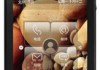 Lenovo, taking a page out of the Android history books, just announced the LePad S2005 tabletphone for the Chinese market. This Gingerbread device pushes the recent trend of supersize phones into tablet territory. But that’s been done before. The Dell Streak rocked a 5-inch screen with pride way back in 2010. However, way back then, the EVO 4G stole most of the limelight, leaving the Dell Streak in the background. The LePad, or as it will be branded elsewhere, the IdeaTad S2005 actually has a chance to make it big in today’s roaring Android marketplace. Inside the S2005 is a Qualcomm dual-core 1.2GHz CPU, 1GB of RAM, and a 480 LTPS display with a 178-degree viewing angle. The phone rocks 2.3.5 and there doesn’t seem to be any talk of Ice Cream Sandwich. A 1,680mAh battery powers the whole contraption. Despite the larger frame, the S2005 only has the standard connectivity ports of a micro-USB port and a micro-HDMI port. The Chinese flavor uses a HSPA+ radio for the China Unicom network but models headed to different markets might have something else. Lenovo has yet to pricing or the release schedule. Engadget Chinese is stating that the phone will hit their home market in two days. The rest of us are going to have to wait. |
| You are subscribed to email updates from TechCrunch » Gadgets To stop receiving these emails, you may unsubscribe now. | Email delivery powered by Google |
| Google Inc., 20 West Kinzie, Chicago IL USA 60610 | |

